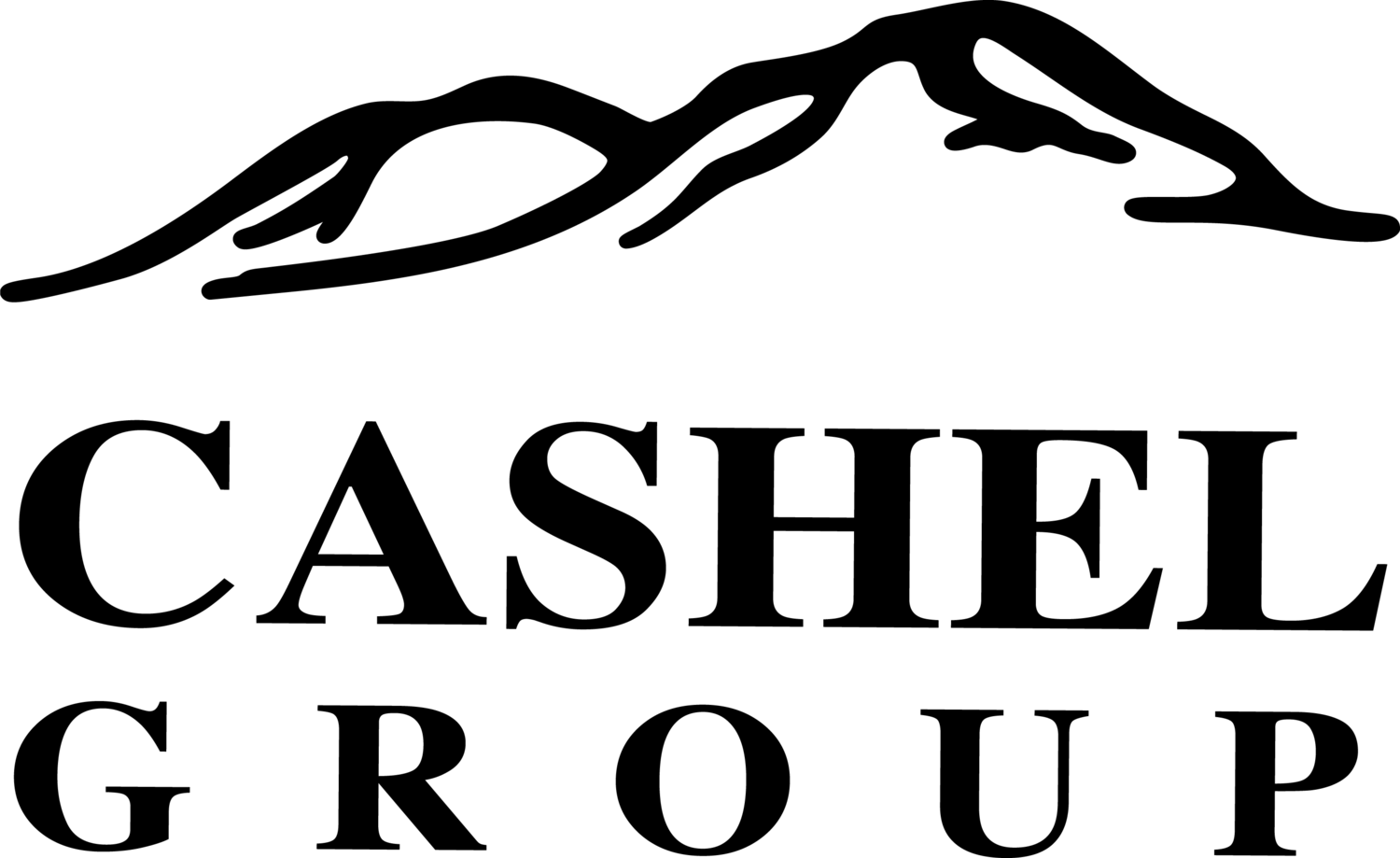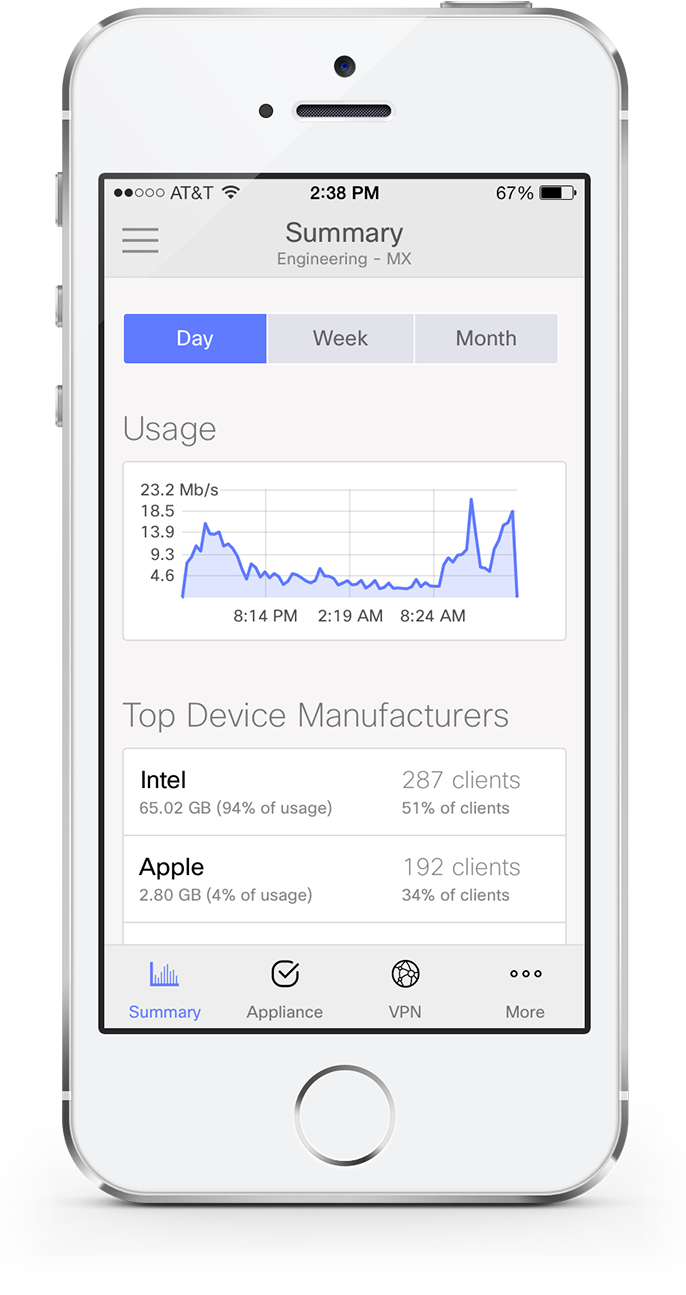Cloud Managed Networks
Cisco Meraki Dashboard accessed via browser
Cisco Meraki - By Technology
BYOD
Support the growing number of client devices on your network with Cisco Meraki Wireless APs and MDM toolset built for BYOD
Gain a rich understanding of the new devices on your network and the applications they are using.
Secure your network by controlling what applications and resources BYOD clients can access.
Prevent BYOD-induced network meltdown with dynamic RF optimization and layer 7 QoS.
Scalably onboard BYOD clients, setting access policies, applying security settings, and deploying enterprise applications.
Advanced Malware Protection (AMP)
The threat landscape is constantly evolving, and it's more important than ever to have a security solution that does more than just block malware. Security experts increasingly agree that deep visibility is crucial to maintaining effective network security.
With AMP, a world class malware database is paired with context-aware monitoring and reporting, retrospective malware analysis, and Threat Grid sandboxing to provide an anti-malware solution that does more than just prevent users from downloading malware – it provides comprehensive security before, during, and after a malware attack.
Best of all, integration into the Cisco Meraki cloud dashboard means it's incredibly easy for Meraki MX customers to configure and monitor AMP, or to move seamlessly back and forth between threat intelligence and network management.
High Density WiFi
Cloud Managed Wireless
The MR series is equipped with enterprise-grade features, ideally suited to demanding environments of any scale.
High Capacity
Dedicated dual-band third radio scans the environment continuously, characterizing RF interference and containing wireless threats like rogue access points
Mesh networking extends coverage to hard-to-wire areas and creates a self-healing network that is resilient to cable and switch failures
High-performing 802.11ac MIMO with up to three spatial streams is ideal for HD audio and video, o ering higher speeds over wider bandwidths
Unmatched Visibility & Control
Classify applications, create bandwidth limits, prioritise, restrict, or block traffic with Layer 7 traffic shaping
Configure custom group policies and apply to devices and users easily by device type, VLAN, Active Directory, or RADIUS server
Detect and neutralize wireless threats with Air Marshal, a built-in wireless intrusion prevention (WIPS) solution
Reveal metrics such as visitor capture rate, duration of visit, and repeat visits by scanning for wireless devices with CMX Location Analytics
802.11ac
5 GHz 802.11ac for client data (a/n/ac)
Radio dedicated to Air Marshal & RF scanning (2.4GHz and 5GHz)
Maximum performance and security through unique third radio
3rd radio dedicated to 24x7 Air Marshal (WIDS/WIPS) and 24x7 RF scanning
Serve clients (through other 2 radios) while detecting, sup- pressing rogue APs (via Air Marshal) and constantly scanning the RF spectrum
What is 802.11ac?
Simply put, 802.11ac is similar to 802.11n but it’s newer, faster, and is the next-generation WiFi standard.
How fast can 802.11ac go?
802.11ac’s theoretical 3-stream maximum is 1.3 Gbps. In contrast, 802.11n’s maximum is 450 Mbps, making 802.11ac 3x faster. Keep in mind, only 802.11ac devices can take full advantage of this 1.3 Gbps theoretical top speed.
What makes it so fast?
First, there are wider channels. Instead of the 40 MHz channels used by 11n, 802.11ac doubles the channel bandwidth to 80 MHz. 802.11ac uses a bigger chunk of the 5 GHz spectrum to boost throughput. Another element that improves performance is an enhanced modulation technique, called 256 QAM. Think of modulation as the amount of data transmitted at a given time. 256 QAM allows for more efficient transmission than was possible with 802.11n (64 QAM).
Location Analytics
Enhance in-store customer connectivity
Customize shopper experience with branded splash pages
Allow guest Internet access using Facebook login—and promote your business on customer News Feeds
Access aggregate demographic data from Facebook check-ins to tailor shopper experience
Leverage Dynamic Retail Analytics
Gain network insights from industry- leading application traffic visibility and client fingerprinting
Limit or optimise applications and websites with Layer 7 firewall and traffic shaping rules
Identify & contain bandwidth hogs
Measure presence by tracking the number and types of connected clients
Increase foot traffic and lengthen dwell time with in-store mobile customer engagement using Meraki’s extensible APIs
Identify shopping trends by analysing user web traffic
SD WAN
Transport independence
Dual WAN ports with load balancing and failover enable the use of MPLS and/or redundant, commodity Internet connections, providing additional bandwidth and higher reliability.
3G / 4G failover
The Cisco Meraki MX supports 3G/4G service providers globally for WAN connection failover. Web caching temporarily stores video, media, and web documents, lowering bandwidth usage and accelerating the download speed of Internet content.
Application optimisation
Layer 7 traffic shaping and application prioritisation optimise the traffic for mission-critical applications and user experience.
Intelligent path control
The MX uses dynamic VPN path selection to choose the best VPN uplink based on packet loss, latency, and jitter. Define policies for sending the right traffic through the appropriate path (e.g., send voice via MPLS, http via VPN over broadband).
Secure connectivity
Cisco Meraki’s unique auto provisioning site-to-site VPN (Auto VPN) connects sites, and optionally Amazon Web Services, securely with unmatched simplicity. MX Security Appliances automatically learn VPN parameters needed to establish and maintain VPN sessions using 128-bit AES encryption. A unique cloud-enabled discovery mechanism enables automatic interconnection of VPN peers and routes across the WAN, and keeps them updated in dynamic IP environments.
The Meraki dashboard mobile app
for network management on the go.
Monitor
Monitor wireless, switching, and security infrastructure. See network status and usage. Receive push notifications for network outages.
Deploy
Scan a switch barcode to add it to your network. Use the phone’s camera to document the switch location. Pinpoint the installation location using GPS.
Troubleshoot
Verify connectivity using live tools. Measure network throughput remotely. Reboot devices without on-site staff.
Cisco Meraki - Products
Firewalls - Enterprise Level Security
Cisco Meraki MX Security Appliances are ideal for organisations with large numbers of distributed sites. Since the MX is 100% cloud managed, installation and remote management is simple. The MX has a comprehensive suite of network services, eliminating the need for multiple appliances. These services include SD-WAN, Layer 7 application firewall, content filtering, web search filtering, SNORT® based intrusion prevention, web caching, 4G failover. Auto VPN is available on physical hardware and on a virtual appliance configurable in Amazon Web Services.
Switching
Meraki Switches provide performance, true zero-touch cloud provisioning, network visibility, and remote troubleshooting to deployments of any size
Simple & Powerful
Cisco Meraki access and aggregation layer switches provide the backbone for networks of every size, combining secure, scalable, robust performance with an elegant, intuitive management experience.
Cloud Managed Wireless
Cisco Meraki access points are built from the highest grade components and carefully optimized for a seamless user experience. The outcome: faster connections, greater user capacity, more coverage, and fewer support calls.
Built for Performance
Enterprise-class 802.11ac and 802.11n APs feature high power radios and enhanced receive sensitivity. MIMO and integrated beamforming maximize capacity without sacrificing range.
Enhanced CPU for line-rate deep packet inspection
Multigigabit ethernet for 2.5Gbps over a single cable (MR53 only)
Custom RF design for enhanced performance
Dedicated Security Radio
In addition to the high-power 2.4 GHz and 5 GHz client-serving radios, Meraki APs pack a dedicated security radio. The radio:
Continuously scans and protects against security threats
Senses the RF environment and adapts to interference
Automatically configures RF settings to maximise performance
Security Cameras
The MV family brings Meraki magic to the video security world. Impossibly simple to deploy, configure, and manage, both the MV21 and MV71 provide reliable security at any scale.
Anytime, Anywhere
Stream local, stream remote. View customisable
video walls from anywhere in the world using
the Meraki dashboard in a web browser.
MV cameras come with everything needed for a successful deployment in the box. Add cameras to a network before they even arrive, and adjust focus, aperture, and zoom settings remotely.
128GB industrial grade solid state storage on each device
720p HD recording with H.264 encoding
IR illumination for nighttime security up to 30m (98ft)
3-10mm vari-focal lens for multipurpose deployments
3 year warranty on all hardware
free demonstration gear
Fill out the form below and we will be in contact to arrange for your free Meraki demonstration gear